Connect to Database
Hemlock allows you to connect to an unlimited number of databases and work with all of them simultaneously
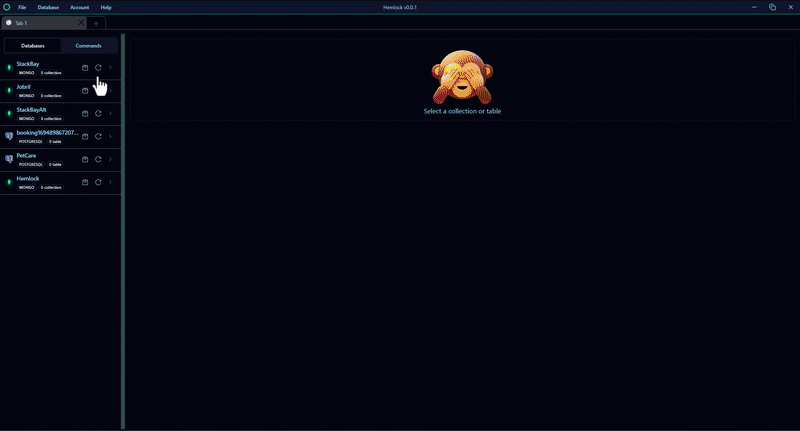
How to connect to a database
From the top Menu click Database -> Database Connections
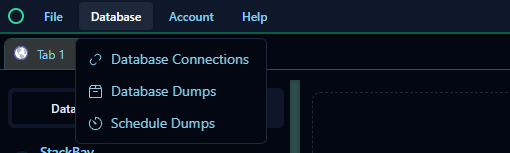
From the list of Connections Click Add Database
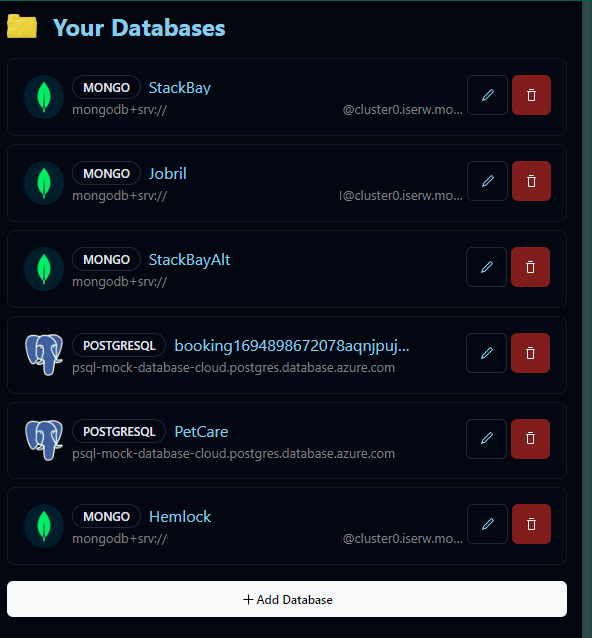
Select the Type and Fill in the URI for MongoDB or SQL credentials for an SQL Database
Test the Connection and Save if it passes connection test