Table Configuration
You can use these options to improve the view and formatting of your data.
To get started you need to fetch the table data by clicking the refresh button next to the table name.
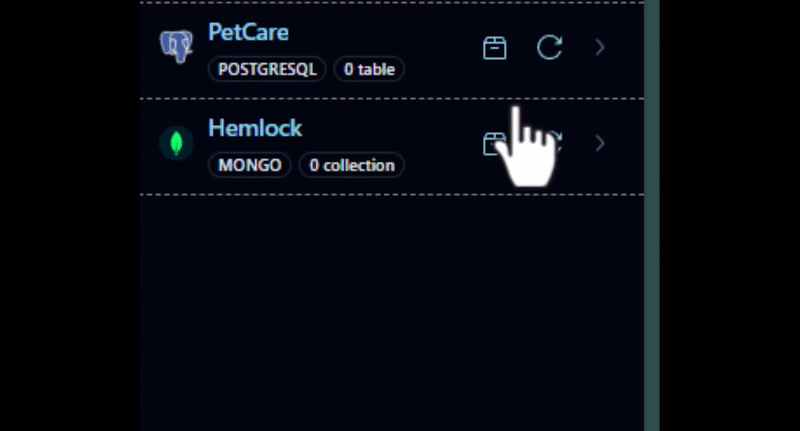
When you open any table you should see the following above the table
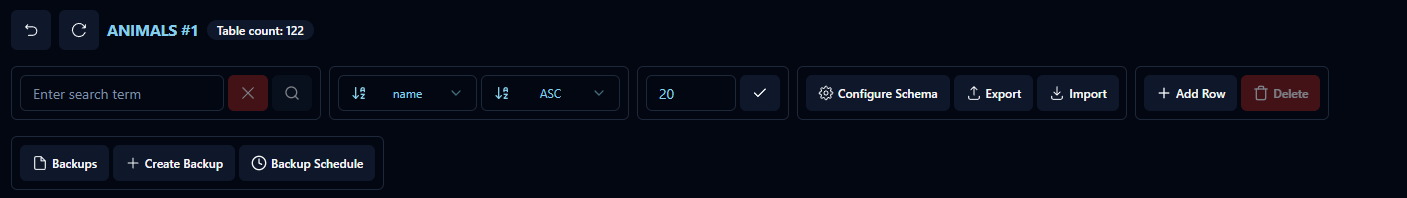
These can be used for
- Searching
- Sorting
- Schema config
- Import/Export to CSV or JSON
- Adding/Deleting rows
- Backup creation & scheduling
Sorting
With this you can set your sort order and sort column, in the example below we want to sort current table by animal names in ascending order
Page Size
This is used to set the number of rows per page for current table
Schema config
If you intend to UPDATE or INSERT rows into your database with hemlock then you need to set the column formats of your table using the Configure Schema button. It will open up a drawer and in this drawer you can set the column types to the type closest to the stored data.
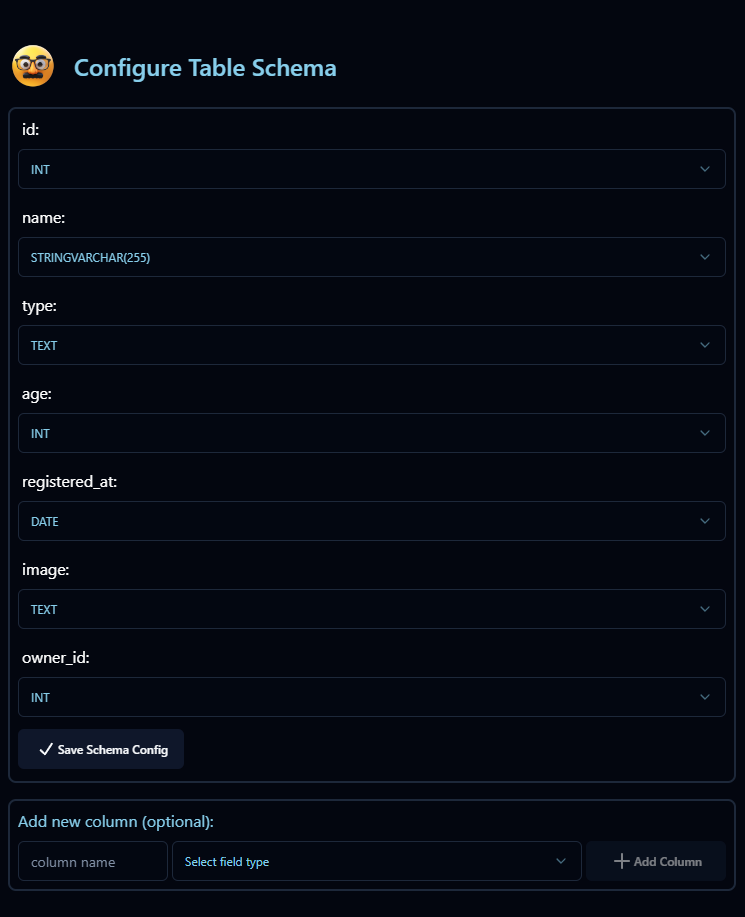
You can also add any column not included and set the type for the added column