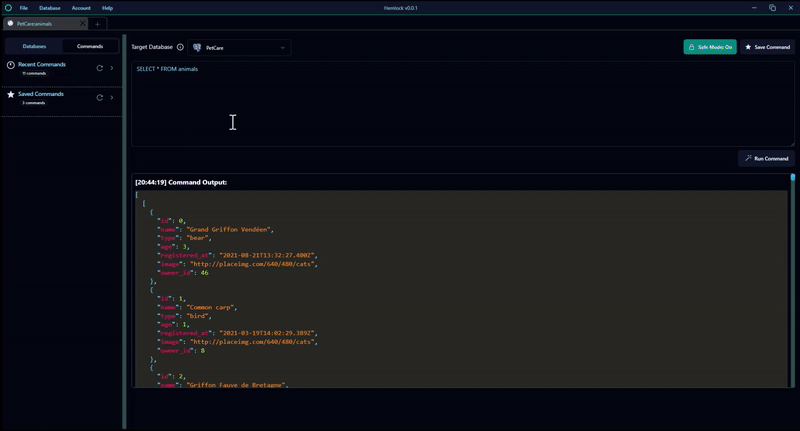Running Commands
Hemlock allows you to run SQL or mongoDB commands from our UI and see the response from these commands.
SQL Commands
To run SQL commands, switch to Commands tab, Select any SQL database as your target, then enter the command in the text area, and run, you should see ouput of this command in the output area
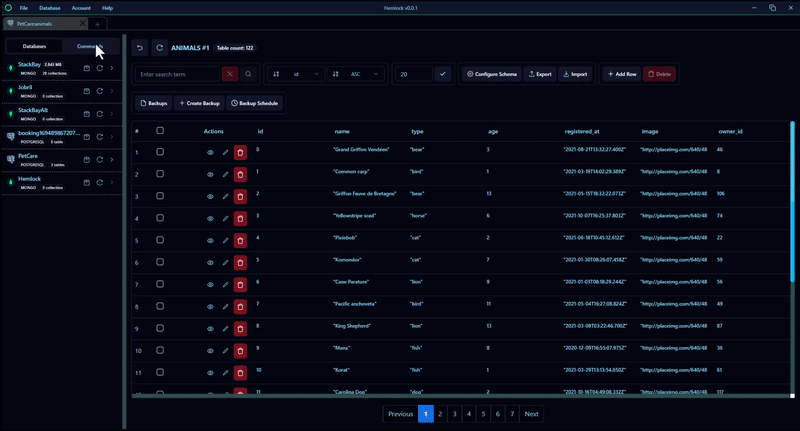
MongoDB Commands
This is the same as for SQL but it runs differently and the syntax is https://www.mongodb.com/docs/manual/reference/command/
Safe Mode
When you enable Safe Mode, Hemlock will backup entire target database before every command is run, that way you can restore from Database -> Database Dumps if you make a mistake.
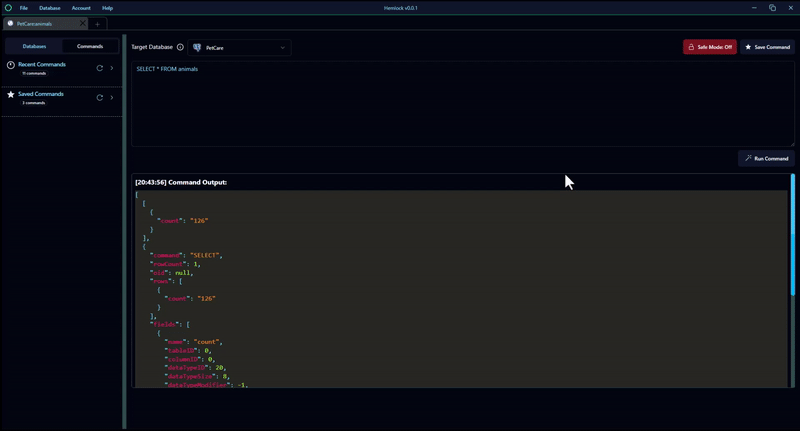
Recents & Saved Commands
You can save a command and any command you run gets automatically added to recent commands. Recent commands are limited to the last 20 unique commands.